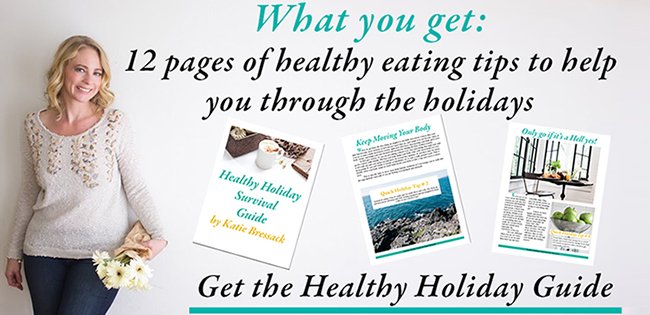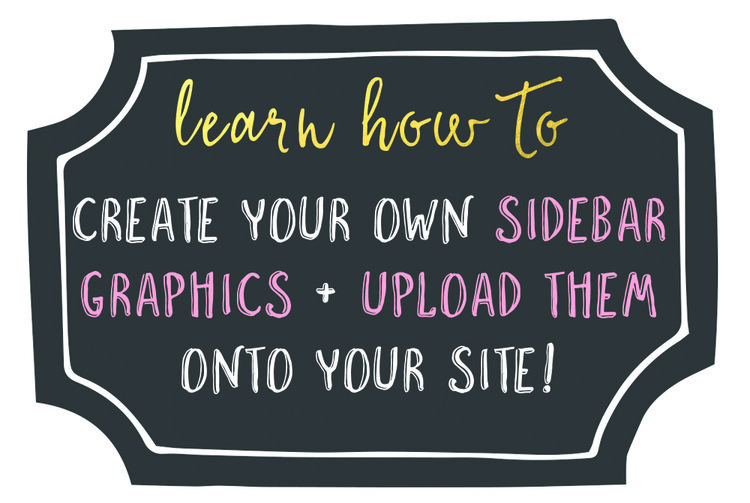Why does every blogger need to learn how to design?
As a blogger, there are many things that we are great at or just pick up along the way. We know how to write (trust me, even if you think you’re a horrible writer - you aren’t), and we learn how to market ourselves using social media (this comes naturally, tweeting new blog posts, commenting on others posts) but the one thing that we don’t really pick up is - design.
Bloggers can pick up social media along the way by just following what others do, such as creating an Instagram page for themselves, using hashtags, tweeting out new posts, and engaging with other bloggers but the design is something else. Design is something that bloggers may not pick up as easily, but trust me - once you learn to design it pays off.
Many have asked me how I learned to design, and I’ll be honest - I used to design Myspace layouts and taught myself Photoshop in high school. But, after high school, I decided not to use Photoshop and totally forgot all about it - until I started my lifestyle blog in Dec 2013. Learning Design was suddenly my life, I taught myself Photoshop all over again and now, I make a good income designing for others.
If you're a blogger or small business owner, design is one of the most important things you can learn and here's why.
1. You can learn how to design your own website.
Think about this, if you go on Instagram and see a gorgeous dress that you want to buy, click on the link, and get directed to an ugly website… what are your first thoughts? For me, I would think that the site is a scam, or that the business might not be doing well since they can’t invest in their website. Having a nice website is an important part of your blog or your business.
You don’t need to code your own website (coding is hard, I know). But, being able to just design your own graphics and fix them to your needs (without hiring a designer) will save you so much money. Also, you have the freedom to change your designs as many times as you want.
And trust me, you may be feeling the whole gold and pink thing for one week and then suddenly change your mind and want to do white and black. It happens.
The photo on the LEFT is before I designed my own graphics, and the photo on the RIGHT is my new website :)
2. You can design better graphics for your blog + social media.
This is different from designing your website, this is designing gorgeous blog photos that attract your reader’s attention. I’ll let you in on a tip, the key to getting more shares to a blog post or more clicks is having gorgeous blog photos. People are just naturally drawn to good design and photos, whether it’s on Instagram, Twitter, Pinterest, or Facebook. Compare this photo to this photo: Which one looks more “share-worthy?” If you saw this photo on Pinterest, which one would you be more likely to click on?
Also, if you're looking to work with brands - then they really take a look at the type of content you post along with your blog posts visuals. If you can show a brand that you can advertise their product in a visually appealing way, they will be more likely to contact you.
3. Learning how to design helps you stay on brand.
If you don’t know how to design, you are most likely using other people’s photos in your blog posts or using photos you find online. But, if you know how to design you can easily stay on brand by making sure everything you create remains consistent.
Here’s an example of my blog posts, notice that I use my brand colors, the same gold at the bottom of the photo, and the same font.
4. You can make some serious $$$ designing for others.
I offer design services as a way to have spending money and also I really do enjoy designing. The biggest payoff for me was being able to use a hobby and turn it into an income. The best part is, if I am done with clients, I can simply post in a promo thread and get a graphic design inquiry! You can learn how to use Facebook Groups to get clients here.
There are many different ways to get started. You can either use a free tool like Canva which is a fan favorite and I know plenty of bloggers who use it!
1. Canva: It allows you to create completely FREE graphics, such as social media banners and even Ebooks! There is a paid feature where you can get some more advanced templates and some stock photos, but the free version is amazing enough!
2. Picmonkey: It's free. People use this to edit photos so great for blog photos if you're a blogger who takes lots of photos (lifestyle bloggers, food bloggers, etc). I would recommend editing your photos using something like Picmonkey, then saving it, going over to Canva, and adding in text!
Lastly... and my Favorite:
PHOTOSHOP. I use photoshop for all of my blog graphics! Photoshop comes as a subscription-based fee and allows me to do what Picmonkey and Canva do.. but more advanced. So, what exactly does that mean? Well, I can buy more fonts, brushes, swatches, clipart, etc and it gives me more freedom in my design work. Whereas Canva has premade templates for you, photoshop really allows me to put what I imagine on the screen without relying on anything else! Also, Photoshop is meant to be used as a photo editing software, so I can also buy filters to use to get a great vintage-looking effect to my photos like so:
Like that photo? It's part of my other lifestyle blog, which if you are curious - you can view it here.