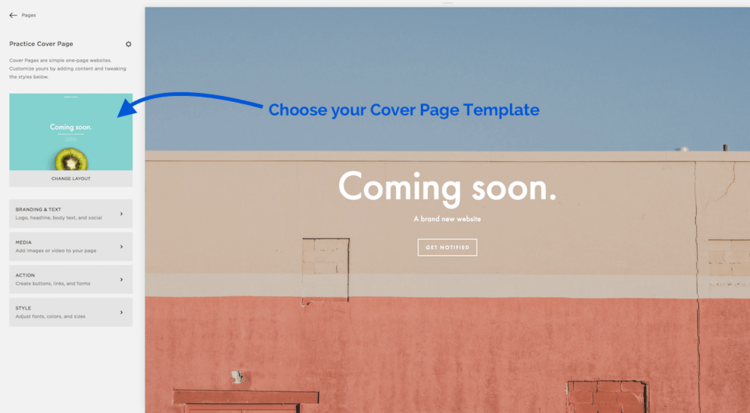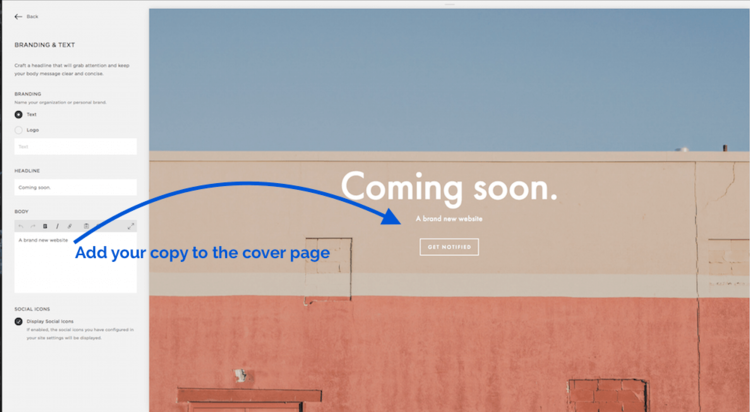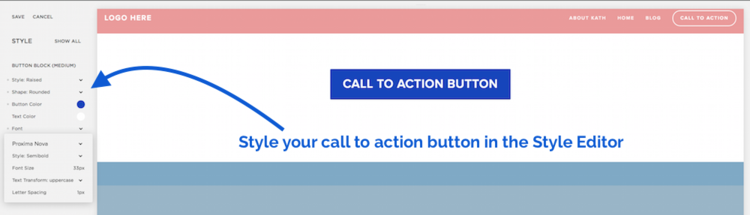10 Reasons why Squarespace is perfect for Freelancers and Entrepreneurs
A couple of years back, I made a switch that saved my sanity, saved me time, saved me energy, and by its very nature, taught me a thing or two about web design.
I switched from WordPress to Squarespace.
Now, I’m not here to diss WordPress. At all. What I am here to write about is simplicity, ease, and security and why Squarespace is a great choice of web builder platform for service-based freelancers and entrepreneurs.
As a big fan of keeping things simple in my life and in my work, Squarespace helps me accomplish that. No question, Squarespace works really well for service-based entrepreneurs and I’ve whittled my list of reasons down to 10 as to why it will work for you.
1. Test Squarespace Out. No Credit Card Required.
Let’s start with the fact that you can test Squarespace out for 2 weeks before buying. You don’t even need to share your credit card details. Just sign up and get started.
TIP #1 :
Before you sign up to test out Squarespace, decide on the goal of your website (even if you don’t have one, pretend you have a goal), gather up a few images, and prep some copy. This will make it so much easier to play around with the templates, layouts, and functionality.
If it takes too long to write your own copy or take your own pictures, use Cupcake Ipsum to create some fake text and Unsplash to create your own placeholder photos.
TIP #2:
Make sure your images are 1500 px wide and compressed to under 500 kb. I use TinyPNG to compress my JPEG and PNG images.
Squarespace will resize your image in up to seven different ways depending on the screen your website visitors are using as part of its built-in responsive design.
2. Create a Cover Page While You Build Out Your Website
So, you’ve tested Squarespace out, like it, and have paid up.
But your website is not nearly ready to launch. Fortunately, Squarespace has a cover page feature.
What is a cover page?
A cover page is like a landing page. It’s a stand alone web page with a specific goal (like sign up for a newsletter, buy a course, join a webinar) and with no navigation menu to distract visitors.
To create a cover page in Squarespace, you decide on a goal for your page, pick a template, upload an image or video, add some copy and a call to action that will help you achieve your goal, and use the built-in style editor to pick your brand fonts and colors and then make it live.
Simple as that.
With a cover page, your visitors will be so impressed or curious or intrigued, that they’ll do what you ask them to do: sign up for your newsletter, contact you, book your services or head on over to your Etsy shop.
If you’ve got your images and copy ready to go, I bet you can have a Squarespace cover page up in 10 minutes. Maybe 15.
3. Gorgeous Templates + Easy, Drag & Drop Design + Starter layouts
There are nearly 50 gorgeous Squarespace templates to choose from depending on the goal of your website and what kind of functionality you need. Once you’ve signed up (trial or paid mode), you can install a template, preview it, test it out, and install other templates to test out before making your site go live.
TIP #3:
You can change your template any time - I’ve changed mine several times - although if you’ve used any custom code, make sure to save the code in notepad or a text document as often the code gets deleted with a template change.
You also get an option to choose starter layouts for pages no matter what template you’re using.
What are starter layouts?
These are pages that Squarespace has already laid out for you with placeholders for images and text. For a DIYer who is not a designer, this is a gift from heaven! You have a choice of About, Contact, Details, Features, Images, Team, and Misc pages, as well as a blank page to design yourself.
TIP #4:
A big heads up. Before you even choose a template and starter layout, you should have an idea of the pages you need, the goals for each page, some images, and a draft copy prepared.
Tip #5:
Pay close attention to word counts because if you have too much copy, it’ll ruin the pre-made layout designs.
It can be very frustrating to have picked out a beautiful template and starter layout that doesn’t look good once you insert your copy and images.
4. Squarespace is Mobile Responsive and Future Proof
Squarespace websites are all mobile responsive. That’s it. It’s that simple. No code is required.
At least from your end.
TIP #6:
You can test out how your site will look and function on other screens, such as tablets or mobile. This will help you determine if an image you choose - which looks fab on the desktop - is the right one if it doesn’t look quite right on mobile or a tablet.
Tip #7:
Speaking from experience, it can be irritating to want to use an image that looks brilliant on the desktop but is cut off or shows up oddly on mobile. If you don’t know code, but really want to use the image, that’s when hiring a web developer who knows Squarespace inside and out is a good idea.
What do I mean by a ‘future-proof’ website?
Future proof means that as the web changes and how people search information, shop online, book services, your website can easily change with the times.
I’ve worked with a few web designers who have been asked to redo their clients’ mid-2000s websites. Rather than redoing websites from scratch, they’ve looked at what their clients need now and, if it’s the right choice, have encouraged them to make the switch to Squarespace.
Their clients’ websites were static and for whatever reason, budget - the clients didn’t have the cash to employ a web-savvy person - or time - the clients are busy doing what they do best - their own work, their websites look dated, was not mobile responsive, and had a high bounce rate.
Having a website on Squarespace means you’ll be able to take advantage of new features, design trends, and up-to-date functionality. One, two, or five years down the road, you’ll be able to upgrade your site without having to invest in redoing it all.
Who knows, you may decide to work with a designer for a rebrand or a web developer to add functionality or features that are not available in the templates, but you’ll have a solid foundation with your initial Squarespace website.
5. Squarespace Adds New Features Frequently
Squarespace listens to its customers (and a lot of its customers are web designers and developers who know their stuff). They roll out new features frequently.
The latest - that I know of - is being able to add video backgrounds which allow for a “powerful way to create an engaging visual experience on your website.” (Squarespace said that...but it’s true.)
As recently as this past June, you needed to create or buy a code script to add video backgrounds to your website - and now, there's no need for that code. You can do it directly in the Squarespace page settings media panel
Timing, eh?
Squarespace just keeps adding more and more cool features - that you might not ever need, but someone will.
6. It’s Easy to Add Calls to Action so Your Squarespace Website Achieves Your Goals
Think about this: What is the main goal of your website or blog? What is the goal for each individual page?
Squarespace sites are gorgeous, but the web builder platform also makes it easy to build your site around specific goals. Gorgeous is nice and all, but, if you’re a service-based freelancer and business, is your website converting visitors to clients?
There are a few areas within Squarespace to add calls to action. You can use an announcement bar at the top of your page which you can link to a newsletter sign up, a contact form, or to a calendar to book your services.
It’s also easy to create call-to-action buttons that can be styled in the Squarespace style editor.
Finally, Squarespace has a form feature that lets you collect information about your potential clients and what they need from you.
All these call-to-action features are built-in, easy to use, and will help you achieve your website goals.
7. Sometimes Renting is the Best Option.
Let’s get this one out of the way. One of the biggest arguments I’ve read about why Squarespace isn’t a good choice compared to WordPress is that you rent rather than own your website.
To a certain extent that is true. I get it.
But let me say this, sometimes renting is the best option.
I rent my townhome right now. I own my furniture, but when there’s a problem with my furnace or my stove, I call up my property manager and they sort it out. They shovel snow in the winter and mow the grass in the summer, they keep the surroundings clean, and they upgrade old stuff when it doesn’t work anymore. They’ve even repainted my deck.
I don’t have to do any of that.
And yes, I could get evicted. Or the rent could rise too high. But, it’s the perfect choice for me right now.
That’s kind of what it’s like for me and Squarespace. I don’t mind that Squarespace is the ‘landlord’ of my website. I own my domain name, I own my content, just like I own my furniture.
I love both the convenience of having my site hosted on Squarespace and not having to worry about upkeep.
Some people prefer owning their site and that’s totally fine. But try not to be swayed by that argument. Think about what you need right now and what you might need down the road.
If you’re on the fence and don’t have a lot of time or tech skills to deal with some pretty big problems that can come at you when you have a WordPress website (think hacking, broken plugins, upgrades, etc), then think about ‘renting.’ It’s not necessarily a bad thing.
8. Squarespace has Stellar Customer Service
Squarespace customer service is excellent. You just write them and ask for help and they’ll show you what to do or point you in the right direction.
They also have a help page, free access to online video and print tutorials and guides, and a Community Answers Forum where there are a ton of helpful developers on hand who will share what they know including code snippets.
9. Squarespace Security Gives you Peace of Mind
Squarespace’s security gives you major peace of mind.
Yes, the platform has gone down in the past - for a relatively brief spell - and sometimes when you’re working in the backend, you notice Squarespace is glitchy and that can be annoying but here’s what’s great - Squarespace is ON IT.
You don’t have to deal with these problems, you just have to wait it out.
I used to have a WordPress website, and I loved learning and tinkering with it. But I hated dealing with the broken plugins, hacking, and not very helpful hosting. I lost my site twice to hackers despite following the instructions my host site had sent me. I spent 3 full days trying to get my own site up and running (and not being able to work as a result).
When you’re still on a low budget, having to pay a savvy web developer or a security site to deal with a big-time hack job is painful. So I love that Squarespace deals with that for me.
I also love how easy it is to find out what’s wrong and to be kept informed about any issues that crop up. When Squarespace is acting wonky, you can write to customer service or check the Status Update page or their Squarespace Help Twitter Feed.
10. Squarespace Fandom is a Thing
There are a lot of Squarespace fans - copywriters, editors, graphic designers, photographers, and bed and breakfast owners. You name it, there’s a service-based business person out there on Squarespace who is a big-time fan.
Many web designers and developers are also fans.
They may still build WordPress websites, and they can code like no one’s business, but they put their own sites on Squarespace for many of the reasons I’ve listed above - security, ease of use, new features, and excellent customer service.
So, where can you find all these Squarespace fans?
In Facebook groups.
Yep! Facebook groups.
TIP #8:
If you’ve decided Squarespace is for you, then you’ll want to ‘meet’ these fans. You can ask them for advice and help and then, at some point, share your own knowledge with other fledgling Squarespace users.
Here are 3 Squarespace-dedicated Facebook groups that you can join where you’ll find friendly and helpful Squarespace folk.
You can also find Squarespace fans on Pinterest. Like me, for example.
I created nine categorized boards dedicated to Squarespace on everything from blogging to design and SEO and code. If you’re signed up with a Squarespace account or just thinking about it, follow me on Pinterest. I regularly pin posts of bloggers and entrepreneurs who write useful tips and hacks on how best to use Squarespace.
Now, I’m curious. Do you think Squarespace will work for you?
Comment below and let me know what you think.
Guest Post by: Kath O'Malley
About Kath
Hi there, I’m Kath. I’m a web and social media copywriter and editor. I also know my way around Squarespace like no one’s business.
I work mainly with Squarespace web designers to help their clients write and edit copy for their websites. No more university-length essays. Keep it short, and sweet, and convert visitors to clients.
If you’re wondering how best to write copy that fits with a Squarespace template design, download my Word Count Cheatsheet and get your web copy written pronto.
If you have any Qs about Squarespace, get in touch over at:
Website: www.kathomalley.com
Instagram: @kathomalley
Pinterest: kath_o_malley
(Headshot Photo by Adam Pinay at Authentically)