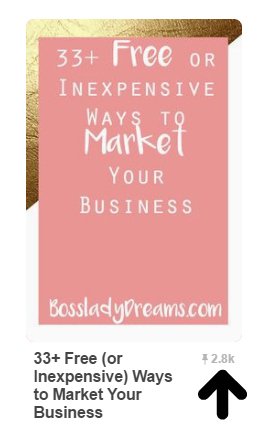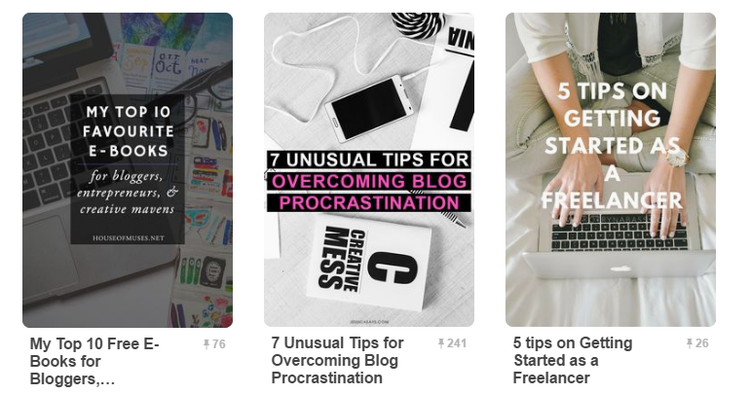5 Secret Pinterest Tips to help you grow your following!
Girl, if you're not on Pinterest right now, you're missing out on a surge of traffic. Before putting some serious effort into my Pinterest account, I was experiencing stagnant traffic, super low engagement, and lots of stressful nights.
Seriously, having no traffic makes you question why you're even doing your blog. That all changed for me recently because I just experienced my very first viral pin!
SWEEEET!
Pinterest is literally a goldmine for your blog. Today, I want to chat about some Pinterest secrets that you probably won't find anywhere else, so take notes!

#1 REPIN PINS THAT ALREADY HAVE A HIGH PIN COUNT.
The philosophy behind this is pretty simple and it's common sense: people pin what other people are pinning. Think about it... what are typically the first pins that you repin onto your own boards? If you're like me, you probably repin the pins on your home feed first before searching and repinning other pins.
Pinterest's algorithm favors pinners and pins that have a lot of engagement, i.e. repins, clicks to website, and likes, and these are the pins that show up on your home feed.
If you don't know what an algorithm is, let me break it down for you. Even though I'm sure every one of you reading this is a boss in some type of way, Pinterest doesn’t judge you as normal people do. There aren't people looking at your profile saying, "She looks hella boss, let's put her on the home feed!" Instead, they use a system of formulas that are able to distinguish influential content and people from those who aren’t as influential.
One of those formulas includes high engagement. So basically, the only people you're appealing to on Pinterest are your followers and anyone else who comes across your repinned content. It's up to you to pin content that you know they'll repin, because the more your engagement goes up, the higher chances you have of having your pin on the home feed.
When you repin other popular pins, you're giving your audience a subconscious nudge to repin the same content onto their own boards. This creates more engagement on your profile and makes you more appealing to Pinterest's algorithm!
#2 Search your keywords on Pinterest before using them in your board and pin descriptions.
You. Need. To. Do. This. For real, do it for all of your content. It's time-consuming but totally worth the research and time. You want to make sure that the keywords you're using directly reflect the content you're posting. For example, using a generic keyword like 'Instagram' can leave your pin buried under tons of pins about Instagram that have nothing to do with the content you actually posted.
Aside from that, some super generic keywords often return some pretty shady pins in the results. You want to opt for more specific keywords that people are actually searching for. Remember, Pinterest is a search engine. People will probably search "how to choose a theme for your Instagram feed" or "how to get more followers on Instagram" before actually searching "Instagram". If you're feeling stuck, type in the generic keyword and then use the suggestions that Pinterest gives you at the top of the screen.
#3 Pin pins that are visually pleasing.
90% of the information that we process is visual. It's quicker to physically connect with something if you're attracted to it. If you haven't noticed, bloggers are on a "pretty" kick right now. We're living in a digital age where photos are perfectly styled and only the best accessories are used. Before you really step up your Pinterest game, you want to make sure you have the basics of a blog identity figured out (color scheme, logo, fonts, blog graphic composition), because if not, you may end up rebranding several times before settling on the best aesthetics for you. You don't want to confuse your audience on Pinterest. You want them to look at a pin and be able to recognize that it came from your brand.
Here’re some tips on how to compose your pins:
• If you're using accessories, make sure they complement each other. Experiment with different prints and patterns, but make sure to stay true to your brand.
• Create balance in your pins. Don't off-center your text unless you have another element to complement the balance.
• Don't use a zillion fonts. Your brand, overall, should have a max of three fonts that you use. Again, you want to be consistent in your design.
• Go to Canva for some inspiration. Even better, create a secret board of pins that you admire. Use these for inspiration when you're in a rut.
• Remember minimalism. You don't want to make the mistake of having a cluttered pin. Your title should stand out, be clear, and be compelling.
• Always use your logo or blog name in your pin. And use catchy headlines, too! (Pins with the words "How to...", "Why", and "X Ways to..." get tons of repins!)
#4 Recycle your content.
Ok, this is super important! Normally, when you pin your own content, you pin it to one board and keep it moving. My dear... you want to promote your content more than anyone else's. What does that mean? You should pin your content to your own blog's board, and to any other personal boards that your content applies. So, let's say I write a blog post about starting a business on a budget. I could pin this to my blog posts board, a business tips board, a finance board, and even on a group board for entrepreneurs. That's four different places for my content at four different times.
Here's the thing with Pinterest: once you pin your content, the only way your audience will see it again is if you pin it again. If you use a program for automating pinning, that’s the exception, too. If you pin content and only one person sees it and doesn't repin it, there's no way to renew that content. It just goes to the back of your board... with zero repins. You have to make sure that you recycle your content to keep it alive. Here's what I mean:
• Pin content to your own Blog Posts board - Right after publishing
• Pin content to the Business Tips board - 1 week after publishing
• Pin content to Finance board - 2 weeks after publishing
• Pin content to group board - 3 weeks after publishing
This gives your audience more than once to see and repin your content!
#5 Make sure your pins lead to highly valuable content.
This should be a no-brainer, but let me break it down for you anyway. Pinterest wants people to stay on their website; however, they also want people to get value out of using their site in the first place. Please, whatever you do, do not post pins that lead to unhelpful information, spammy links, or sites full of ads and craziness. This goes for your pins and your repins. It's not good for your brand or for your ranking on Pinterest.
After being on Pinterest for a while, I can say there are some exceptions to this rule. Food bloggers typically have no need to post crazy valuable information unless they're sharing their own personal tips. Other than that, the recipe and a handful of drool-worthy photos will suffice! If you're running something like a business or design blog, you're going to have to work for your pins. Producing high-quality content that people can actually benefit from is part of the work.
Always remember this formula when you're linking content to your pins:
ACTIONABLE TAKEAWAYS + YOUR UNIQUE PERSPECTIVE OR KNOWLEDGE + VISUALLY APPEALING GRAPHICS= Tons of pins! Woohoo!
You want to be memorable. You want to be known as an authority. You want your audience to trust in your word.
I hope these tips have helped you! Follow these, and you're sure to see a change in your traffic from Pinterest and in your profile in general. Leave a comment below and tell us which of these tips you think will help you the most! Make sure to follow me on Pinterest, too!
Guest Post by Stephanie Rollins
Stephanie is a newly married mother of two who loves all things colorful and sparkly. Her blog, Bosslady Dreams, focuses on how new female entrepreneurs can start their businesses and design their own gorgeous blogs.
When she's not chasing her two boys, she's catching up on Netflix with a cup of green tea.